If you’re a football fan and love immersive gameplay, eFootball on PC is a fantastic way to get your virtual soccer fix. Whether you’re a former PES player or new to the franchise, this guide will walk you through how to install, set up, and play eFootball on your PC smoothly. Get ready to dominate the pitch from the comfort of your gaming chair.
Table of Contents
Step 1: Check Your PC Requirements 🖥️
Before downloading the game, make sure your system meets the minimum requirements:
Minimum Specs:
- OS: Windows 10 – 64bit
- Processor: Intel Core i5-2300 or AMD FX-4350
- Memory: 8 GB RAM
- Graphics: GeForce GTX 660 Ti or Radeon HD 7790
- Storage: 50 GB available space
For the best experience, a gaming PC with a dedicated GPU and 16GB of RAM is recommended.
Step 2: Download eFootball on Steam
To play eFootball on PC, you’ll need to install it through Steam, which is the official platform for the game.
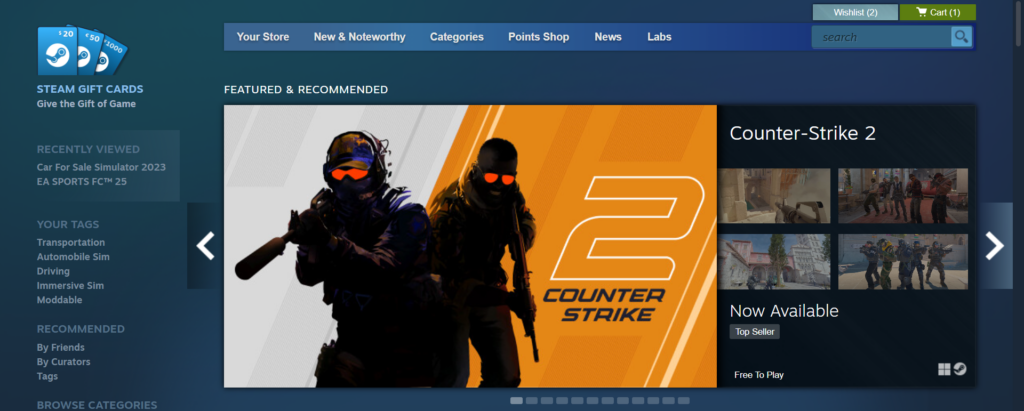
Here’s how to get started:
- Visit Steam’s official site.
- Download and install the Steam client.
- Create a free account or log in.
- Search for eFootball 2024 and click “Install” (it’s free-to-play).
Steam will begin downloading and installing the game automatically.
Step 3: Configure Your Game Settings ⚙️
Once installed, launch eFootball from your Steam library. Before jumping into your first match, tweak your settings for optimal gameplay:
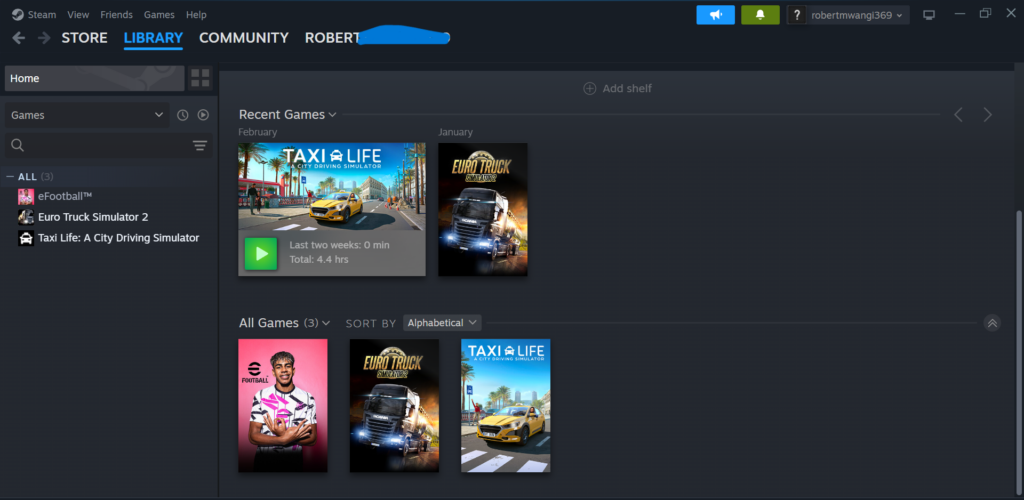
- Graphics: Set resolution to match your screen and adjust texture quality based on your GPU.
- Controller Support: Plug in a controller (Xbox or PS) for the best console-like feel.
- Keyboard & Mouse: While not ideal, you can configure controls under the Settings > Key Bindings menu.
Step 4: Create Your Dream Team ⚽🔥
The most exciting part of eFootball is building your squad. In Dream Team mode, you can:
- Sign legendary players
- Train and level up athletes
- Customize your formation and tactics
Playing matches earns you in-game currency, which you can use to scout top talent or improve your team.
Step 5: Online Matches and Events 🌐
eFootball is built around competitive online play. Once you’re confident with the controls:
- Join Online Quick Matches to face real players
- Participate in Events and Tours for special rewards
- Climb the Divisions in Ranked mode
Ensure your internet connection is stable for smooth matchmaking and zero lag.
Tips for Better Gameplay 🎯
- Practice in Training Mode to master skills like dribbling and precise shooting.
- Update the game regularly for patches, new content, and player transfers.
- Customize your tactics—formations like 4-3-3 or 4-2-2-2 work great depending on your playstyle.
Final Thoughts
Whether you’re casually passing time or dreaming of becoming a top-tier eFootball competitor, playing on PC offers the sharpest visuals, smooth controls, and unmatched versatility. With just a few setup steps, you’ll be on your way to enjoying high-quality virtual football.
So, lace up (virtually), pick your squad, and start climbing the global leaderboard!
Ready to kick off your eFootball journey on PC? Let us know your favorite team or formation in the comments!














